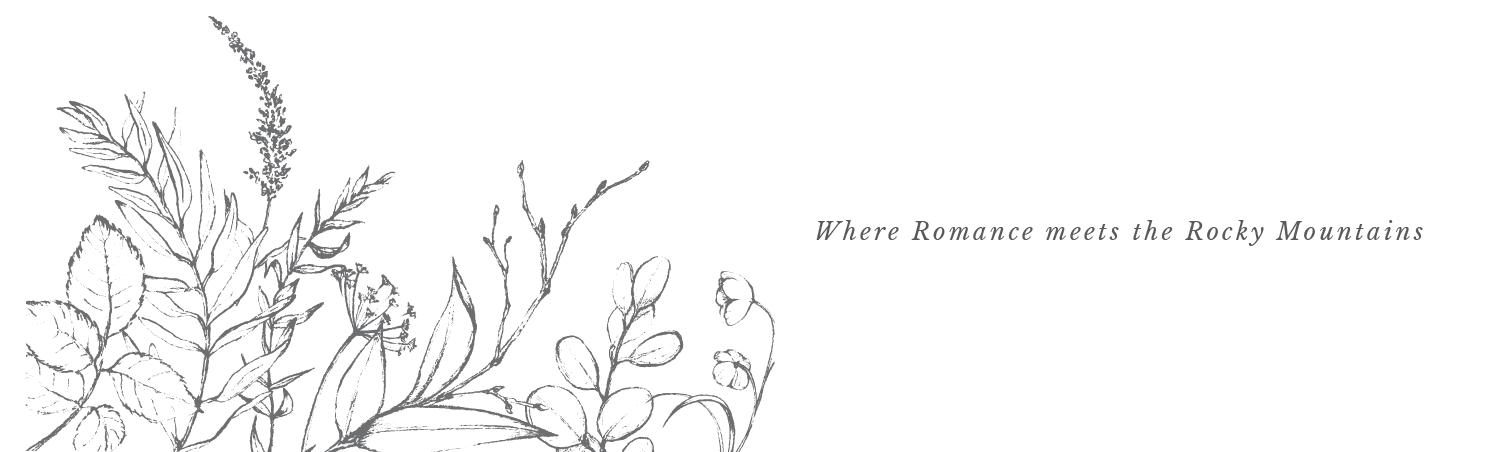I can't believe it's already March! The new year is always time for new SD cards and external hard drives, back up 2016 photos one last time, clean my gear, and close out 2016 bookkeeping. I didn't know about bookkeeping for quite some time until a fellow photographer and mentor, Michelle Peterson of Michelle & Logan, mentioned that no matter how much you make you have to file your taxes. Depending on your gross income you may not end up owing very much in taxes, but you'll still need to document and file for the IRS. You can read an article that covers more details HERE.
So here is my bookkeeping system for taxes from start to finish!
I met with my Accountant, Josh, at the beginning of 2016 to ask my tax questions and to find out what was the best way for me to bookkeep in order to make it convenient for him as well. The basics were dates, category of expenses, and amounts for each which I knew I could do in Excel.
I try to pick up any business supplies the same day as sessions. I reset my miles on my car before I leave my apartment and I take a photo of the miles when I get back home just in case I forget. Hate entering in more than you need to? Check out Mile IQ. This handy app keeps track of all the miles you drive without you lifting a finger! Swipe right for Business and left for Personal. Okay, so you do have to lift a finger, but it's only $6 a month!
If I pick up anything business related, I try doing a separate transaction from personal items if I can. When I get home I file my receipts in the first folder of my file folder. Any receipts in the first folder need to be entered into excel. After my internet and phone have been paid, I file those receipts there too.
Once every week, usually Mondays, I update my Taxes in Excel. I start with expenses. I go through my receipts and highlight the date, item(s) and amount. I then enter them into excel with their best fitting category.
Sessions are next where I'll enter the date of the session, clients name, type of session, amount, and if it was paid in cash, check or Paypal.
Because I'm a Sole Proprietorship and don't buy vehicles under JayCee Photography, I get to write off my miles. If I bought a car under JayCee Photography, I wouldn't be able to write off business miles. Here I document the date, session, where I went, and miles I drove for the session.
After everything has been entered I save my excel sheet and then upload it to Google Drive just in case my computer ever crashes. I then file the receipts entered into "Receipts" in my file folder. Anything that isn't in the file hasn't been entered into excel.
I am in no way an expert in accounting and bookkeeping. But I still remember struggling with keeping things organized. There are other ways of recording and keeping track of taxes, but this method has worked great for me.